Greetings!!!!
Do you know you can create matrix effect in your computer ???? You may be asking what is matrix effect !!!! Matrix effect is nothing but a special effect by which greenwords comes running down your screen as you can see in the picture below. Cool Isn't !!!!!
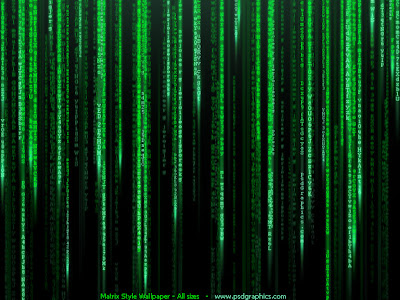
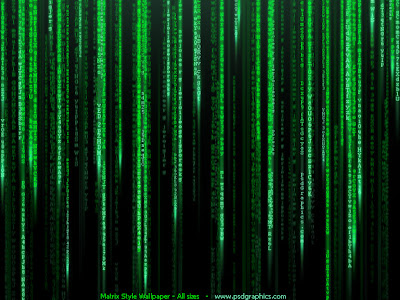
Things Required:
1: Notepad
2: Windows Os
1st Step:- First copy the below code written in italic in your notepad
2: Windows Os
1st Step:- First copy the below code written in italic in your notepad
@echo off
:top
:created by himanshu-software.blogspot.com
color 0A
echo %random%%random%%random%%random%%random%%random%%random%%random%%random%%random%%random%%random%%random%%random%%random%
goto top
2nd Step:- Now save the file with any name with extension .bat
For example:- himanshu.bat
*Note you can change the colour of the text and also the black background
0= Black 6= Yellow C= Light Red
1= Blue 7= White D= Light Purple
2= Green 8= Gray E= Light Yellow
3= Aqua 9= Light Blue F= Bright White
4= Red A=Light Green
5= Purple B= Light Aqua
To change the color of the background change the red color digit with the codes written below and to change the color of the text change the blue color with the given alternative above.
Please drop a comment!!!!






2 Responses So Far:
Nice post .Thanks for mentioning about color code
Thanks For your Comment!!!!
Drop Your Comments, Suggestions And Questions Below.
To Be Notified Of Replies Click The 'Subscribe By Email' Link Below The Comment Form.
Do Not Add Links To The Body Of Your Comment As They Will Not Be Published.