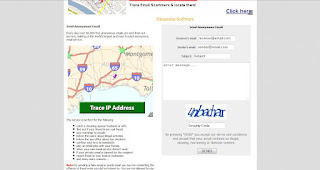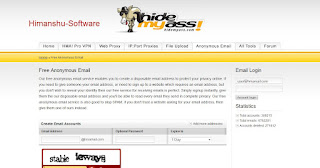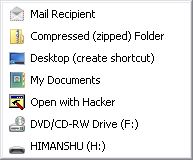Want to play a prank with your friend by sending Anonymous Emails or if you want to protect your privacy by sending mails from Anonymous Email then you have visited the right place as today I will tell few wonderful website by which you can send Anonymous Emails For Free.
1:
Anonymouse’s AnonEmail

With AnonEmail it is possible to send e-mails without revealing your e-mail address or any information about your identity. Therefore you can communicate more freely and you do not have to worry that it might cause consequences for you. This service allows you to send e-mails without revealing any personal information and whats more you don't have to even register to use this service
2:
Send Anonymous Email
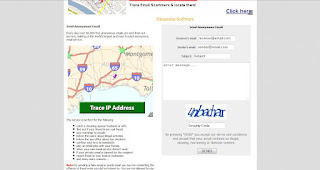
Send Anonymous Email is a service that allows you to send anonymous emails by resending your email several time through random nodes, thus making it impossible to trace back.
In Send Anonymous Email, you can fill in your recipient, the subject, and a short plain-text message. Contrary to many other services Send Anonymous Email does not (seem to) log your IP. However, we do urge you not to use it for anything illegal.
3:
Hide my Ass
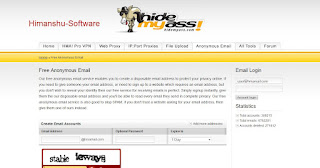
According to me this is more better than the other two as there free anonymous email service enables you to create a disposable email address to protect your privacy online. If you need to give someone your email address, or need to sign up to a website which requires an email address, but you don't wish to reveal your identity then there free service for receiving emails is perfect. Simply signup instantly, give them the our disposable email address and you'll be able to read every email they send in complete privacy. There free anonymous email service is also good to stop SPAM; if you don't trust a website asking for your email address, then give them one of ours instead.
!!!WARNING!!!! For Educational purpose only
undefined: undefined »