Have you ever wondered how to add any programme to send to menu in windows 7.Here is the answer as today I will tell you how to add Notepad to Send to Menu. But of course you can add any programme to send to menu. But for example I am taking Notepad
This trick is all made by me with a mindset that it should be so simple that it could even be use easily by a kid. Due to this you can open any file to notepad without dragging the file.
1st Step:
First Right click > New > Shortcut
2nd Step:
Then type their " Notepad " without quotes and click next
3rd Step:
And in the next screen type Edit with Notepad or whatever you wish and then click finish
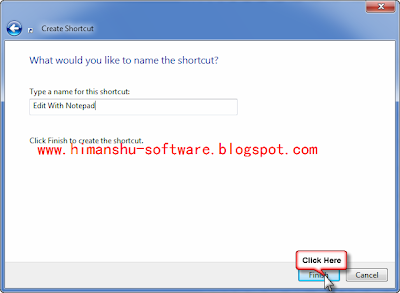
4th Step :
Then copy the Shortcut
5th Step :
Then go to C:\Users\ ( your username )\AppData\Roaming\Microsoft\Windows\SendTo and paste the Shortcut
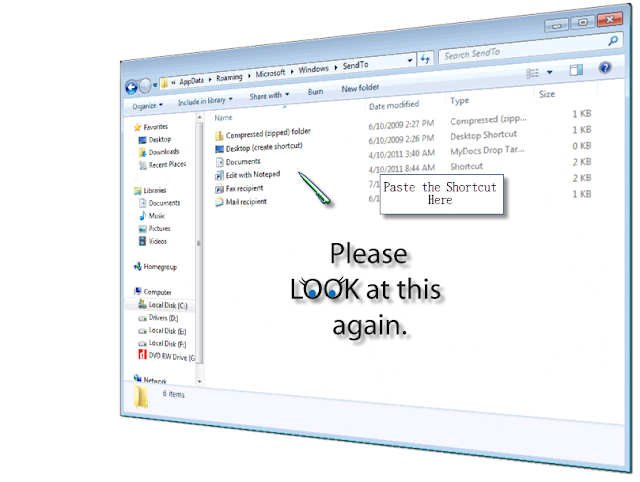
Alassss.......now right click any program and the go to Send to you will find Edit with notepad caption [as you can see the picture below] ...click that and the program will open with notepad
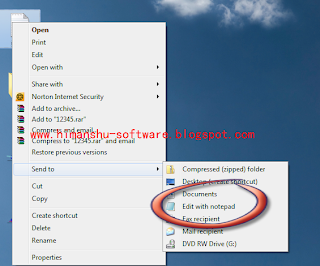
First you must see that you have enabled " Show hidden file and folder " as Appdata is a Hidden folder...If you don't know how to view hidden file and folder please visit this link (...)
I will also tell my reader how to add notepad in Send To menu iin Windows XP very soon.............Till then keep visiting this Site











0 Responses So Far:
Drop Your Comments, Suggestions And Questions Below.
To Be Notified Of Replies Click The 'Subscribe By Email' Link Below The Comment Form.
Do Not Add Links To The Body Of Your Comment As They Will Not Be Published.