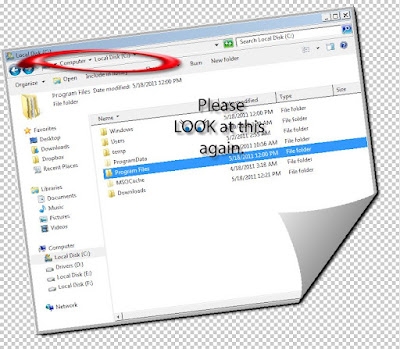
As you know XP uses the C:Program Files directory as the default base directory into which new programs are installed. However, you can change the default installation drive and/or directory by using a Registry hack. Run the Registry Editor and go to :--------
HKEY_LOCAL_MACHINE\SOFTWARE\Microsoft\Windows\CurrentVersion.
Look for the value named ProgramFilesDir.
By default, the value will be C:Program Files.
Edit the value to any valid drive or folder;
Now XP will use that new location as the default installation directory for new programs.This registry hack can be very useful when your C drive is full and you automatically want to change the installing directory.Enjoy this cool windows registry hack









0 Responses So Far:
Drop Your Comments, Suggestions And Questions Below.
To Be Notified Of Replies Click The 'Subscribe By Email' Link Below The Comment Form.
Do Not Add Links To The Body Of Your Comment As They Will Not Be Published.