For this tweak we need a tool named resource hacker.....which has been discussed in detailed in my older post (click this link to view the post)
RENAMING START:--------------
Firstly go to this location
C\Windows
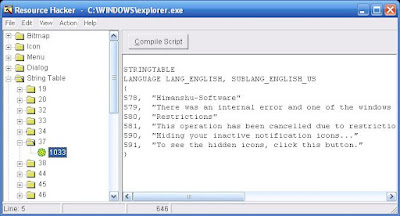 MODIFYING THE REGISTRY
MODIFYING THE REGISTRYNow for the second part of these trick...It is necessary that you see your desired Xp Start button name every time you logon your computer.That's why we have to make a change in the registry
1st Step:---
First type " regedit " in run (....) then navigate to the following value:------
 |
HKEY_LOCAL_MACHINE\ SOFTWARE\ Microsoft\ Windows NT\ CurrentVersion\ Winlogon
then double click the value shell and change the explorer.exe to explorer1.exe or the name you had saved in the previous case [ with extension .exe ]
Close Registry Editor and either log off the system and log back in, or reboot the entire system if that’s your preference. If all went as planned you should see your new Start button with the new text
undefined: undefined »






















